How Much Should You Reveal Online?
Here are some things you need to know about how to protect your privacy on social networks and how to avoid the falls of sharing too much information.

Just because you’re cautious, don’t assume you’re in the clear.
The biggest error people make is thinking that being cautious removes all risk. Most of the harm we see across all ages is caused by stuff that other people post about you, sometimes even without your knowledge. Anyone can tweet about you and post photos — and thanks to facial-recognition technology, you can always be identified and auto-tagged! To take control, set up alerts with your name, monitor social networks and ask your friends and network to keep you informed.
Be careful about third party apps.
There are hundreds of third party apps on social networks and smart phones that transmit detailed personal information to the companies that make them. You may enjoy playing with some of the apps, but it is best to maintain privacy control and use them judiciously. Allowing companies to access your Twitter and Facebook account, which is what you do when you download an app, could also result in personal data being shared – not just for advertising, but even to your healthcare company.
Don’t overshare.
It’s tempting to boast via your smartphone that you’re off on a beach trip! Or that you’ve gained 10 kg after the holidays! But if you do so, you may well be handing over your life’s keys. This information is now known to be used by home intruders, insurance companies, health care providers, employers, etc.
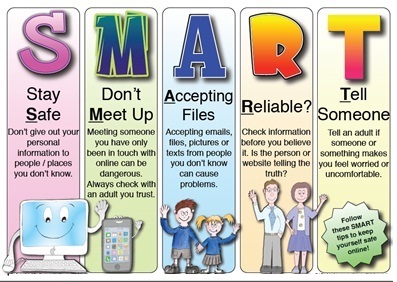
Resist accepting ALL friend and follower requests.
When starting out on a social network, it’s tempting to accept every friend or follow request that you receive. On Twitter specifically, if you don’t have your tweets protected, anyone will be able to follow you and see your updates. The basic rule of thumb is to only accept requests from friends and family. This will help avoid strangers having access to your profile information and becoming a victim of social status jacking.
Encrypt your social life.
If you are really concerned with your privacy online, you can download a free plug-in from uProtect . It that allows you to post and put photos on Facebook in a way that even Facebook can’t see them! And you can delete them completely whenever you want. If you use this solution, you can post whatever you want and then set the “nuclear option” to delete everything when you need to.
Max out your privacy settings. Repeat.
Set your privacy settings to the maximum level on social networks. By doing so, you have more control over who can and cannot post on your wall or follow you, you have more control over whether or not outsiders can access your personal information. But don’t stop with that one privacy setting. This is not set-and-forget! Social networks are regularly changing their offerings and their privacy settings, and they’re not always keeping your privacy front-of-mind. Set reminders to periodically assess your privacy settings on social networks.
![]()

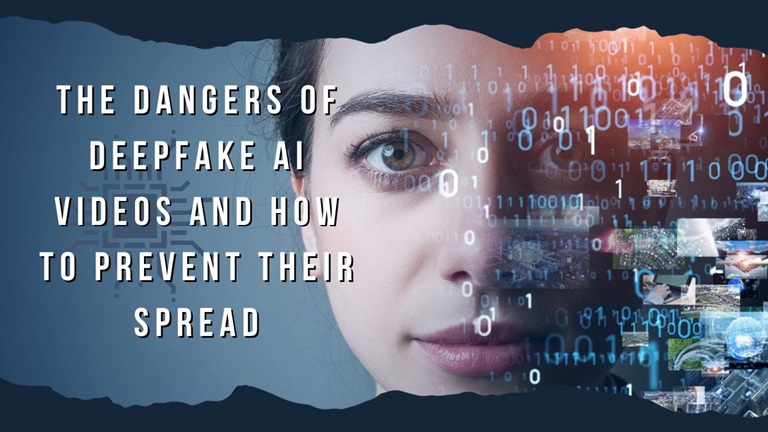


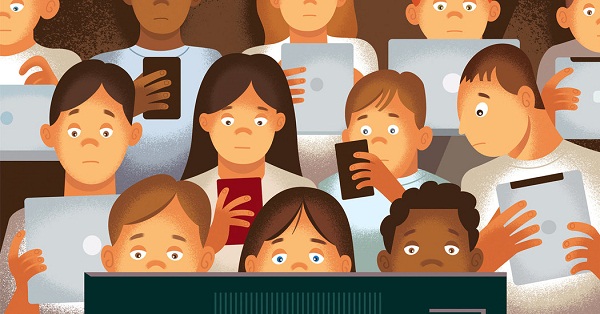


Greetings! Very helpful advice in this particular post! It’s the little changes that will make the most significant changes. Thanks for sharing!
This post will help the internet visitors for setting up new blog or even a weblog from start to end.
Wow! This blog looks exactly like my old one! It’s on a totally different topic but it has pretty much the same layout and design. Great choice of colors!