Strong Passwords Protection : Part 1 – Tips
We live in a password-driven world, where between four and 20 characters are the difference makers in whether you’re able to access your data, communicate with friends, or make your online purchases. The problem is that passwords should be different everywhere you use them, and that can make it difficult to remember them all. And, if a password is truly strong, that makes it even more difficult. That’s why we’ve put together this helpful password guide. Follow these tips and tricks to take total control of your terms for access.

Common Problems with Passwords
Use Different Passwords Everywhere : Why would you do this when it’s so easy to just type “fido” at every password prompt? Here’s why: If “fido” gets cracked once, it means the person with that info now has access to all of your online accounts. A study showed that 75 percent of people use their e-mail password for Facebook, as well. If that’s also your Amazon or PayPal password and it’s discovered, say good-bye to some funds, if not friends!
Remember the Underwear Meme
The saying goes like this: Passwords are like underwear. You should change them often (okay, maybe not every day). Don’t share them. Don’t leave them out for others to see (no sticky notes!). Oh, and they should be sexy. Wait, sorry, I mean they should be mysterious. In other words, make your password a total mystery to others. You can make your password sexy if you really want, however. I won’t judge.
Avoid Common Passwords
If the word you use can be found in the dictionary, it’s not a strong password. If you use numbers or letters in the order they appear on the keyboard (“1234? or “qwerty”), it’s not a strong password. If it’s the name of your relatives, your kids, or your pet, favorite team, or city of your birth, guess what—it’s not a strong password. If it’s your birthday, anniversary, date of graduation, even your car license plate number, it’s not a strong password. It doesn’t matter if you follow this with another number. These are all things hackers would try first. They write programs to check these kinds of passwords first, in fact. Other terms to avoid: “god,” “money,” “love,” “monkey,” “letmein,” and for the love of all that’s techie, if you use “password” as your password, just sign off the Internet right now.
For Strong Password Solutions Click Here: Strong Passwords Protection : Part 2 – Tips
![]()

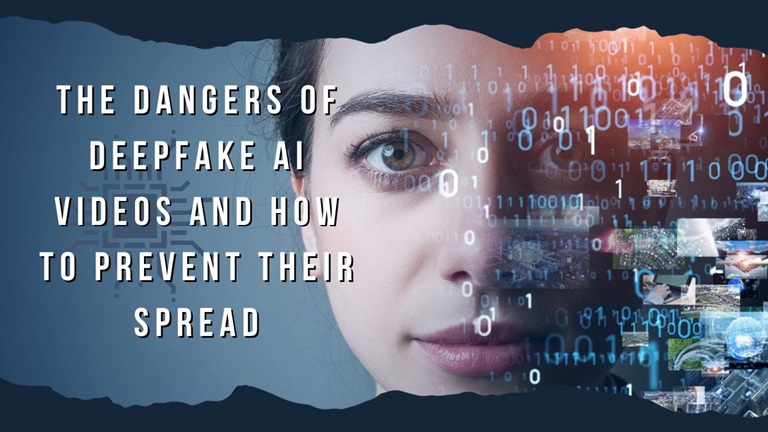



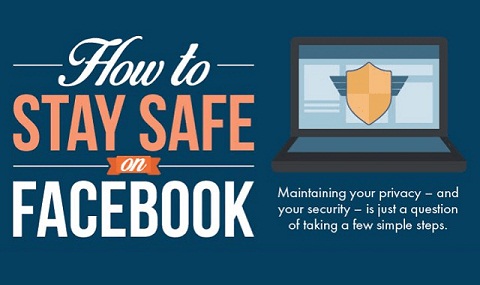
Leave a Reply