How to write a Blog? Blogging Tips
There are lots of ways we can create a blog, and the beauty of the process is that you are allowed to be as creative and original as you like. You can follow the guidelines and rules of others but there is nothing stopping you from trying something new and running with it.Isnt it ?
Just because other blog posts are 500 words does not mean you cannot create one that is 2000 words. Just because other blogs have one picture does not mean you cannot add 12 pictures and turn the blog into a comic book style.
Your freedom from restriction is what makes blogging so fun. Here are some tips for blogging, but they are not rules (and even if they were, you should still break them at your discretion).

1. Keep Your Paragraphs Short And Sweet
Writing long paragraphs is going to bore your readers and they will leave to find easier reading. Unless your blog gives out valuable information that the reader is lost without, there is little chance that you are going to impress them with long paragraphs.
2. Do You Switch From 1st, 2nd And 3rd Perspective?
This is a common mistake because it takes a keen eye to spot when you do it. Do you go from writing “I” to “We” to “one”? It is hard to spot, which is why you should check each paragraph separately for which perspective it is from.
3. Do Not Make Silly Spelling Mistakes
To avoid making mistakes it’s best to nip it in the bud – during the writing phase. Be sensitive to spelling mistakes like there and their, it’s and its, form and from. The occasional slip is not going to lose you a lot of readers, but making the same mistakes repeatedly is going to annoy people.
4. Do Not Use Txt Talk
Txt talk is the language used by people on mobile phones, which will save character space and make writing easier and quicker. It has its place and its uses on mobile phones, but not on a blog. It makes your blog harder to read.
The people reading your blog have been reading since childhood to the point where they can glance at text and know what it means without needing to physically read it. Txt talk however requires thought in order to interpret it, so do not use it.
5. Proof Read Your Blog Post Four Days Later
When you have just written a blog post you cannot look upon it with a cold and clinical eye. The text is still fresh in your mind and you will have more trouble reading your text without skim reading. If you look at it a few days later you will have to read every line again, and you will pick up more of your errors that you missed the first time.
6. Proofread Line By Line
This may seem a bit excessive for a blog post, since it need not be perfect. Nevertheless, you will find a marked improvement in the flow of your writing and the overall quality if you consciously concentrate on one line at a time when you proofread. You may also like to find a cheap online proofreader to check for your mistakes.
7. Check For Contradictions
Do not forget to check the message/content of your blog post. Some people will contradict themselves in various minor or glaring ways and be completely unaware of it because they proofread their text without noticing the theme or content. Do you say that you were not present but then describe part of the event in the first person? Do you claim that you were upset by the incident whilst also mentioning how much you laughed about it?
8. Write About Things You’re Passionate About
Good blogger should remember to start with content first. What does that mean? You need to have something to say before any other part of the writing can begin.
Write about something you are passionate about. If you like sport – write about sport. If you are passionate about tech and apps then write about it. Write what you love.
9. Break Your Text Apart When You Proofread It
Cut your text into relevant sections, and then proofread each section individually. Proofreading a whole document can be daunting, and by the middle or end you will become less diligent and more forgiving.
You can avoid this by proofreading in sections. Make sure one section is perfect before starting with a new section.
10. Run A Spelling And Grammar Check
If you work with Microsoft Word, take advantage of the spellchecker. There are a few spelling and grammar checkers online, but if you are already proficient at spelling and grammar, the paid ones are of very little help.
The most accessible spellchecker you will find would be in your mailbox. Many email services come with a spellchecker within their “Compose message” function.
![]()






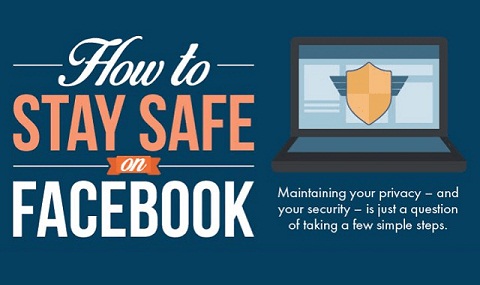
Leave a Reply